


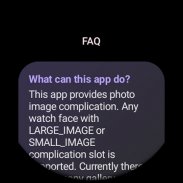


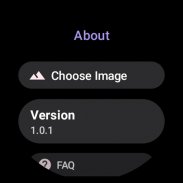





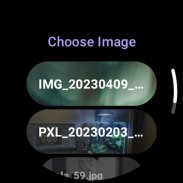

Photo Complication for Wear OS

Description of Photo Complication for Wear OS
Only for Wear OS devices - API 29+
Do you have a watch face with background image customization or LARGE_IMAGE / SMALL_IMAGE complication slot? With this app, it is possible to choose any
image / photo from your watch internal storage as a background image. Just move some images to your watch, customize your watch face and add 'Select Image' or 'Shuffle images'
custom complication.
Note: Your watch face needs to have background image customization or provide LARGE_IMAGE/SMALL_IMAGE complication slot.
This app is not a watch face. This app is only a custom complication provider.
HOW TO SET UP COMPLICATION
1. long press Watch face center
2. tap 'customize' button
3. add custom complication - scroll down - choose one of the available complications
CUSTOM COMPLICATIONS & TYPES
• Select Image - this one serves only for static image / photo
• Shuffle Images - complication will show random image from gallery every 3600 seconds (1 hour)
INITIAL SETUP
App needs internal storage permission to have access to your images. 'Choose Image' button in the app UI serves for quick image change without need to customize watch face again.
Once you have complication set up and running, you can simply go into app UI and change complication image from there.
Note #2: Be sure to refresh Images list after you add new images to your watch internal storage. This can be done with 'Choose Image' button or by re-applying complication. This app does not have any background service so it can only fetch new images on choose image screen.
ADDITIONAL COMPLICATION APPS
Heart Rate: https://bit.ly/3OTRPCH
Distance, Calories, Floors: https://bit.ly/3OULtDb
Phone Battery: https://bit.ly/3c31hoz
OUR WATCH FACE PORTFOLIO
https://play.google.com/store/apps/dev?id=5591589606735981545
WEBSITE
https://amoledwatchfaces.com
Please send any issues reports or help requests to our support address
support@amoledwatchfaces.com
Join our Telegram group for live support and discussion
https://t.me/amoledwatchfaces



























